
A Case of Murder - Re-Release
A downloadable game
"Will you stop doing that!" snapped Sam.
"Stop what?" I asked.
"Re-releasing the same cases all over again."
"But Sam, we covered this last time. There have been significant changes since we first told the tale. I know you are going to ask what so here is a list.
1st. We are now using DAAD instead of PAWS which means we can reach a wider audience.
2nd. We freed up some memory, and as a result, we have enhanced object descriptions.
3rd. You now have a notebook. You can examine it to see who you have found to question. You can also examine particular pages to remind yourself of the facts you have uncovered on different suspects. *
4th. The game now has a difficulty setting which means once it has been solved it can be played again.
5th. There have been a lot of grammar and spelling corrections.
6th. Graphics have been added for the larger memory targets."
"Hmmm," said Sam "That is quite a few changes. But I hope it hasn't come at the expense of telling the rest of my cases."
"Of course not Sam. In fact, Robert has given me a long description of what happens in the next one."
"That's alright then," said Sam with a shrug "but I'll be keeping an eye on you to make sure there are no more re-releases."
The Game
You play the role of Sam Boon, an L.A. Private Detective, or you will be. You recently received your permit to practice and have just moved into a new office. Hopefully, you will get a case soon as the first month's rent is due in a few days and you can't currently afford it. If you don't get a case your career will end before it has begun.
It may just be your young imagination, but you can feel something is just around the corner.
Playing the Game
The game is an old-school text adventure, so put away your joysticks and get your fingers ready for some typing exercises.
To Move
Movements are all in compass directions, therefore you can go North, East, South, and West. To do this you can type
GO NORTH, or NORTH or for short just N.
You can also go UP (U) or Down (D)
Interaction
To progress through the game you will need to interact with your environment and objects.
If you type LOOK or L your current location will be redescribed.
Objects can be EXAMINED or just X, for example, X SINK.
Things can also be OPENED, CLOSED, LOCKED, and UNLOCKED.
You can question characters for information about other characters or items and locations. For example, SAY TO JANE "TELL ME ABOUT THE KITCHEN".
Once you think you know who is guilty you need to accuse them in the following manner, SAY JANE "I ACCUSE SAM". She will reflect on your evidence and decide if you have solved the case or not.
You also have a notebook. You can X NOTEBOOK to find out which suspects you have met. You can also X NOTEBOOK ABOUT JANE to look at the entry of a particular character. *
The game contains hints, these are turned on, on the easiest difficulty level, but off for all other levels. If you want to turn them on or off TURN HINTS ON/OFF.
Talking of turning things on and off you can also TURN EXITS ON/OFF to display exits or not and SHOW EXITS for a refresher on available exits. You can also TURN GRAPHICS ON/OFF on platforms that support graphics.
Inventory
You can only carry a limited number of objects, sometimes to get a new object you will need to drop one. Your ability to carry objects depends on your difficulty level.
To add or remove objects you need to GET or DROP them, for example, GET HAT or DROP HAT.
If an item is clothing you can WEAR it or REMOVE it.
To see what you are carrying type INVENTORY or I.
This should be enough to get you started, there is plenty more to discover.
There is no way to die in this game, however, rent day might come around before you can afford it if you make the wrong moves.
* Notebook not available on Amstrad CPC due to memory constraints.
Starting the game
SPECTRUM
There are several versions for the Spectrum machines. There is a 48K text-only version available in TAP and TZX formats. The 128K versions have occasional graphics and come in TAP, TZX, and DSK formats.
To load the tape version
Insert the TAP or TZX file, type LOAD "" and Enter. Then start the tape playing. Unless you have a machine with the Loader menu. Obviously, if you have copied the TAP file to a genuine cassette tape the instructions are slightly different, but if you are retro enough to do this you don't need to be told how to load.
To load disk version +3
Insert the DSK file and use the loader menu.
COMMODORE C64
There are two versions for the Commodore 64. Both are available in C64 disk format. The first version is full-screen text only. The second version is half-screen and uses high res graphics in key locations.
To Load the disk version
Insert the disk, type LOAD "*",8,1 and enter.
Note loading from devices other than device 8 is not currently supported.
COMMODORE PLUS 4
There is one version for the Plus 4 which contains graphics.
To load the disk version
Insert the disk, type LOAD"*",8 and enter. Then type Run enter.
AMSTRAD CPC
There are two versions for the Amstrad CPC both are available in DSK format.
The first version is full-screen text only. The second version is half-screen and uses high res graphics in key locations.
To Load the disk version
Insert the disk, type RUN"DAAD
AMSTRAD PCW
This is available as a DSK file and is currently only available in text only.
To Load the disk version
Insert the disk, type RUN"DAAD
ATARI ST
This is provided as a .ST disk image.
To run
Locate the file Dragnet.prg and run this.
AMIGA
This is provided as an ADF disk image.
To run
Insert disk it should auto-boot.
| Status | Released |
| Rating | Rated 5.0 out of 5 stars (2 total ratings) |
| Author | TaskmasterSoftware |
| Genre | Adventure |
Download
Click download now to get access to the following files:
Development log
- The trouble with talkingApr 14, 2023
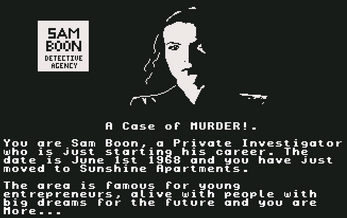
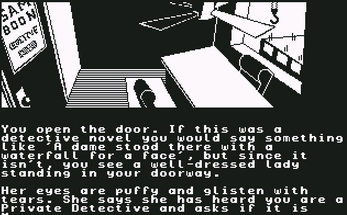
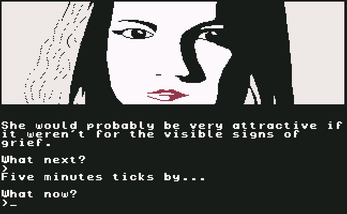
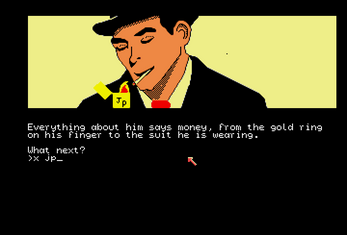
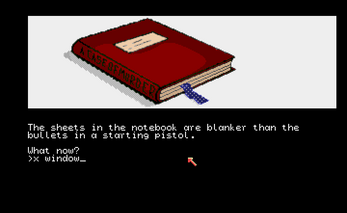
Comments
Log in with itch.io to leave a comment.
Thanks for another c64 game !
No C64 version with graphics present among the downloads.
Thank you for pointing this out. I've uploaded the missing file.